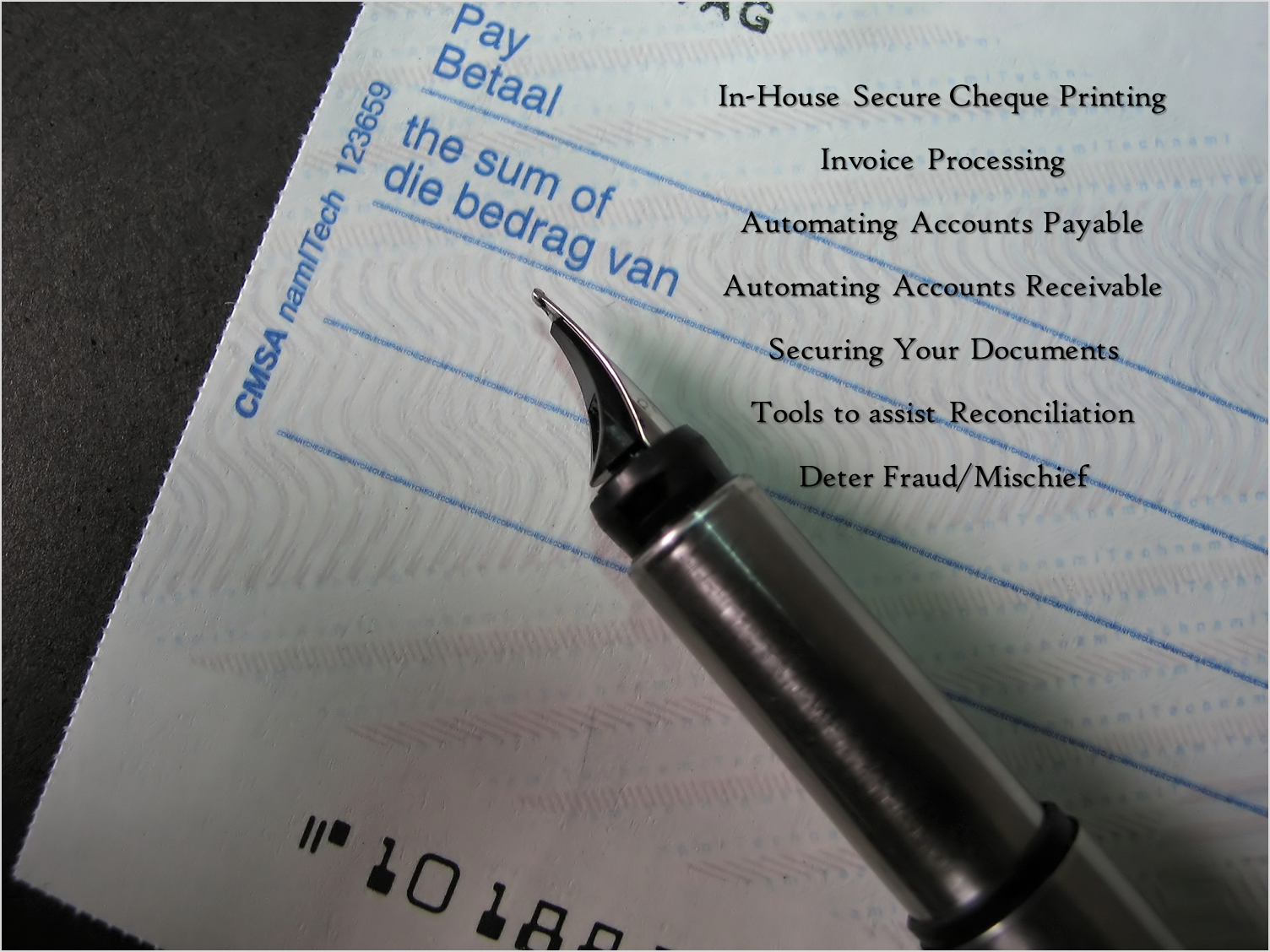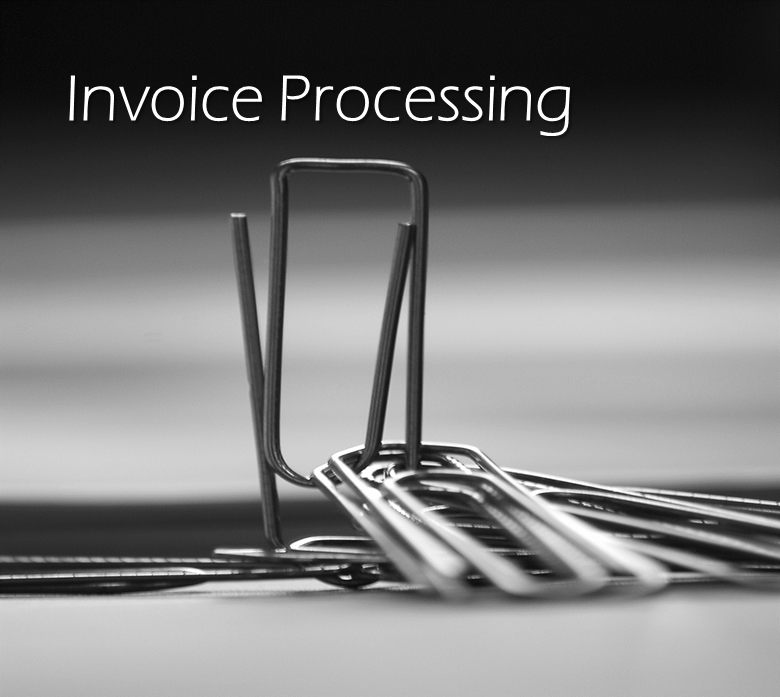Solutions for Finance Department
Within Your Office
Localized Malaysian Ringgit Intelligent Digits to text Converted inside printer device
Key Cheque Printing Components
Cheque Printing Intelligent Device - Jetmobile MICR DIMM , available only for HP printers - Converts standard Laser Printer into Secure MICR Cheque printer.
Cheque Printing Device- Standard HP Laser printer.
Special MICR Magnetic Toner - Troy MICR Toner
Security Toner - Troy Security Toner - Bleeds Red Dye when detecting alteration attempts .
Cheque Forms WYSWYG Designer and Forms Print Engine> - Megaform Design and Megaform Server.
Automation with Mailers -Options to contact Neopost Distributor in Malaysia , we provide integration marks .
- Jetmobile MICR DIMM
- MICR DIMM Features
- Forms Component
- Special Toner
- Overcoming complexities
- For Banks
Turn Your Office Printer into a MICR Printer
Configured for easy installation into a printer's available
memory module upgrade sockets, these intelligent "printer personality"
modules add advanced check printing capabilities to LaserJet printers.
The printer maintains functionality—beyond regular office printing
and also becomes capable of securely outputting checks.
Why MicrDIMM?
If you need to print secure checks from Windows, SAP R/3, SAP ECC, Oracle, or
even your own custom application, insert MicrDIMM Pro into your HP LaserJet printer.
Your HP printer will continuefunctioning as a generic printer but will also instantly
become a secure MICR printer, producing checks with security fonts and
E13B or CMC7 highly readable symbols.
Successful integration of payroll and accounts payable functions
is critical to the effectiveness of most Enterprise Resource Planning
(ERP) strategies. Application software from SAP R/3, Baan and Oracle
effectively manage the data required for these functions.
However, the specialized needs of payroll and A/P check printing often
extend beyond the capabilities of standard ERP applications. MicrDIMM
Pro is the most complete and simple solution to securely and accurately print checks on HP LaserJet printers.
Some MICR (Magnetic Ink Character Recognition) printer solutions rely on
dedicated, centralized MICR printing systems. MicrDIMM Pro adds
MICR printing capabilities to HP LaserJet printers, eliminating
the need for expensive check printing equipment and supplies.
Advantages of MicrDIMM Pro
When used with industry standard ERP applications, the MicrDIMM Pro offers
features and tools needed to quickly and easily print secured checks and check-letters.
- Print high-quality MICR code on non-dedicated printers.
- Supports CMC-7, E13B, OCR-A, and OCR-B symbologies.
- Integrates into most ERP environments, drivers built into SAP.
- “Plug & Play” in Windows application, standard activation through the application font menu (click here for information).
- Check printing API: conversion from digits to text, multi-line formatting, high security fonts.
- Multicurrency and multilingual (Malaysian Ringgit , Singapore dollars , English, Czech, French, German, Italian and Spanish).
- Compatible with the Euro currency (multilingual API and conversion).
- Compatible with most contemporary HP LaserJet Printers.
- Protects access to signatures and macros stored on printer storage devices.
- Features up to 30MB of flash storage (on the MicrDIMM Pro Pro only).
- Hardware key to lock check printing (Level 4 and 5 only).
- Hardware sensor to detect magnetic toner cartridge and prevent printing without special toner (MicrDIMM Level 3 and 4 only).
- Reduces need for specialized check stock.
- "Just-in-time" account changes.
- Flexible output.
Summary
Megaform is a variable data electronic forms solution . It consists of 2 components , Megaform Design and Megaform Server .
Megaform Solution enables a non programming solution to develop highly professional looking documents , complete with
barcodes , conditional formatting , Tables , and other needed elements . Megaform allows a pre processing agent
to be used to manipulate files before they are sent for processing . Printer language commands can be added for
paper orientation , and input and output tray selection . Special ability to insert Escape Sequences into the
data stream enables Megaform to communicate with In Printer Intelligent Solutions like Jetmobile Bardimm and
Jetmobile MICR DIMM .
Key Features and Benefits
- WYSWYG Design.
- No programming knowledge of PCL printer programming needed to design complex forms , Sends Escape Sequences to Printer Base Intelligent modules.
- Barcode capabilities.
- Sends Escape Sequences to Printer Base Intelligent modules.
- Conditional Formatting.
- Multi Part forms with intelligent selection of correct form.
- Accepts text input from any ERP or application .
- Supports Color Printers with Conditional Color
MICR Toner
TROY Group, Inc. develops, manufactures, and distributes the highest quality
MICR Toner products in the industry. MICR Toner cartridge performance, printer
compatibility, and bank acceptance rates from TROY are unsurpassed.
Very reputable and high Quality Cheque Toner
Customers prefer TROY MICR Toner Cartridges because of their trouble-free performance.
Imaging Supplies Resellers have reported that the TROY MICR Toner Cartridge has the lowest return rate in the industry.
MICR Toner produced by TROY provides a level of quality to meet or exceed the highest printing standards.
Produced within TROY’s ISO 9001 certified facility, MICR toner cartridges are precision-matched
to meet the print characteristics of each printer model. Produced by TROY with the tightest tolerances,
these MICR toner cartridges consistently meet or exceed the yield of OEM cartridges, providing
customers with a low operating cost.
HP only supports MICR products in LaserJet Printers that have been to the TROY specification.
TROY products are fully supported by HP Service and will NOT void the HP manufacturer’s warranty.
Our extensive MICR toner product line also includes cartridge for uses in Lexmark, IBM and Xerox printers.
Special Troy Security Toner
Chemical Reactivity On Demand
TROY's patented anti-fraud technology forces a bright red stain
to appear if chemical alteration of a document is attempted.
Available in two variations TROY Security and TROY MICR Toner Secure™
allows users to protect the words and graphics printed.
For MICR applications and other financial documents a new generation
of TROY MICR Toner, TROY MICR Toner Secure™, is the benchmark in anti-fraud check printing.
For standard applications (i.e. education transcripts, certificates,
medical records, legal documents, etc.) TROY Security Toner adds
a cost-effective layer of security to your sensitive documents.
Issues to Consider
Complexity of Programming the Output Device
Programming the Output Device can involve some complexity , for instance ,
there is expensive cheque stock stored ininput trays , while less costly
plain paper is stored in other input trays . Hence an OutPut Management Software
should feature as a key part of the solution.
Special Requirements of MICR Cheques and MICR Standards
Some of these considerations are :
Unlike printing statements or invoices , MICR cheque printing is the only application
where alignment is paramount . Any deviation or any issue with alignment , either of the
Printed MICR characters inside the five eights of an inch MICR band , or within the
printed MICR characters themselves , can cause cheques to be rejected by sorters.
Jetmobile MICR DIMM handles all these complexities inside the Device Based Solution
Currencies , Localization and Globalization
Conversion of " 350 " to " Ringgit Malaysia Three Hundred and Fifty Only *****
is done inside the Output device , freeing the software application developer from
having to write this part of the requirement . At the same time , when the description
becomes too long , the solution interprets it and places the Digits to Text Converted
data in 2 lines , properly aligned on the cheque paper . For global requirements
for local Malaysia companies who need to print foreigh drafts , a large range of
conversions include the US dollar , Singapore Dollar , Middle East currencies and more .
Jetmobile MICR DIMM handles all these complexities inside the Device Based Solution
Fast Template Design
Fast cheque template design is mandatory.The cheque design software must have strong
capabilities that include all the following capabilities :
- Easy to Use and extrmely fast to complete a template .
- Handles MultiPart forms and cheque templates .
- Handles Graphical elements well .
- Provides Conditional Formatting .
- Communicates with programs for manipulating files before being processed.
- Communicates with Printer Based Intelligences , in this special case , Jetmobile MICR DIMM .
What Happens after cheques are printed ?
We provide Consulting and Solutions for all integrations : - Handling the Output Device's own paper handling like Stapling , Intelligent Output tray selection .
- For sealing machines , with multiple sealing Options , we provide rapid forms design tools .
- For Enveloping and Inserting Machines Like Neopost and Kern , we provide Integration using OMR Marks .
- For more advanced Security on Inserting machines , we provide sequence marks capabilities .
- Beyond physical delivery , we provide capabilities to Output metadata and Images for Ingestion inti
any Archival System , with Proper design of Indexes that can be of the part print file data .
Security Considerations
Security Considerations are a subject on to itself and we are happy to discuss this as appropriate.
Issues to Consider for Banks
Additional Issues for Cash Management Departments of Banks
Cash Management Department of Banks have that additional special requirement that they :
- Print cheques for their customers .
- Print cheques for more than one company .
- Require multiple logos and signatures to be intelligently applied on hardcopy .
- Receives cheque printing data from multiple companies .
- Need to have cheques sorted out according to customer instructions , for example , self collect , courier , etc .
- Need intelligent and Sequence Marks if using Inserting Machines to prevent one customer's cheque from ending up in another customer's envelope , particularly if the Printing devices is located far from Enveloping device and the volume of paper is significant .
Advantages of Paperless Invoice Processing
Electronic is superior - No More Receiving, sorting and distributing invoices manually
Faster Processing - Invoice automation is faster and less expensive than manual handling .Software does not get tired due to mundane repetitive tasks , unlike humans .
Better Control-Invoice automation will give you better control over your AP cycle .
Filing and archiving invoices and related documents -Scanning will make all your documents digital for easy search and retrieval. Otherwise Resolving discrepanices is too painful .
Employee Retention and Resource Optimization Invoice automation will give your staff time to focus on productive tasks .
Electronic Invoices in better condition - all invoices arrive in perfect, electronic format.
Paper-based AP processes can no longer keep up
Invoice management is the internal business function responsible for managing
documents from vendors and suppliers. In many organizations , as business grows , and there is more and more paper to process ,
it is always a good guess that Traditional, manual, paper-based AP processes can no longer keep up.
Hiring more AP Staff does not sound like a good option
Current state of invoice management .
If technology is not employed and deployed well , the only way to scale manual invoice processing
is by hiring more AP staff.
Many companies are adopting technology
To respond to the speed of change that new technologies enable ,Smart organizations are
restructuring their invoice management processes . In order to manage multiple challenges
within like increasing volume , more demanding compliance requirements ,
and also as business becomes more complex, companies are increasingly implementing automated invoice processing
to optimize their invoice management, scale their financial operations,
enhance the cash flow, and remain agile.
Automated Invoice Processing Software
Automated invoice processing software captures, interprets, validates, and transfers data from invoices.
When fully implemented, it should cover every process step from arrival to payment:
- Capture
- Extraction
- Validation
- Verification
- Allocation
- Resolution
- Approval workflow
- Posting
- Payment approval
- Archiving
Key areas to automate
The key areas to automate include :
Key AP process areas to automate :
Where to begin? Studies have shown tremendous improvement as a result of automating the following AP process areas:
- Invoice receipt
- Invoice matching
- Approval workflow
Software and Tools
Work Better with Excel in Finance - Instant and accurate Extraction from PDF , Legacy Report or almost any source .
Tools for Analysis and Reconciliation- Monarch Data Manipulation and Preparation tool .
Secure Your document - Hardcopy Security.
Master PDF - With Nuance eCopy PDF Pro .
MFP to Excel - Direct from Device
A number of handy tools to enhance integration to Excel is provided
Not withstanding the debate about whether Microsoft Excel is always the best tool for
many of its known uses , a debate which Microsoft is surely addressing going forward ,
no one can debate that many many users spend a lot of time in Excel and many
people are extremely comfortable with working fast and working well once they
are in this familiar work space . We provide various tools to assist users
get information into Excel faster and more accurately .
From PDF document to Excel
Both PDF and Excel are widely used tools . We provide 2 additional
tools and software to make the information flow even better :
- Nuance eCopy PDF Pro Office - for converting between formats , converting very well between PDF and Excel , both ways . For a PDF to Excel Conversion , there are multiple choices , it can be a single sheet into s single PDF , multile sheets into a single PDF , or multiple Excel file into a single PDF .
- For even more intriguing , complex , advanced and intelligent movement of data between PDF and Excel , we provide Datawatch Monarch , that is able to extract specific data into Excel ( or any BI , Data Visualization tool or database ). Monarch is able to differentiate between labels and data and extracts data , does not extract labels , and intelligently names the extracted columns while able to decide if the extracted columns are alphabetical text , numeric or date .
Datawatch Monarch
What is Monarch ?
Monarch is a software program that is used by close to 490 of the Fortune 500 companies .. That’s right:
How many products can claim that ? Even more , users of Datawatch Monarch love the product
and what it does .
Who needs Monarch?
Managers , Analysts , Accounting teams , and many " value " employees need to focus their efforts on big issues,
like identifying errors , thinking about improvements , making decisions and reporting important information .
It does not help if your data is trapped inside printed reports , some of which can be hundreds ,
if not thousands of pages in length . Business users must be confident information can be delivered
to them without them being a database expert Most of all , no one , repeat , no one should be re-keying
report data into a spreadsheet . Even moderately skilled IT specialists will be impressed
by all of Monarch’s features for your ETL (extraction, transformation and loading) needs.
Even if you can write your own program code m, you may not need to .
With PDF files Instead of re-keying it, use Monarch to extract the data from within the PDF file.
You’ll have 100% accurate data in seconds.
How does Monarch know how to extract the data from my report?
- Teaching the software what to extract
In a process generally called " Building a Monarch model ,you teach Monarch what data you require from within the report, and where Monarch can expect to find what you’re after. - Teach it only once. You can then save the model for later use, so that you don’t have to teach Monarch about your report all over again.Then when the data changes in your report the next time you run it, you don’t have to make any changes to your model. Just open the report in Monarch, apply the model, and in seconds you’ll have extracted the data so that you can analyze it or export it as needed.
Monarch can extract data from:
- Report files, such as ASCII or ANSI text files, like those exported or downloaded from large ERP systems, or even small accounting packages
- Web page documents (HTML or ASP),
- PDF files,
- Log files
- Monarch can connect directly to database sources such as Microsoft Access, Microsoft Excel, older formats such as dBase or Paradox, Lotus 1-2-3 files, and delimited text files, such as csv files. Alternatively, you can use larger database systems with Monarch via its ODBC and OLEDB connections.
Monarch can export data to many of the same file formats from which it can acquire data, as listed above.
When can I use Monarch?
- When you re-key information from one source into another.
- When you need to extract data from an existing application or a file.
- When you review large documents for vital information.
- When you combine information from multiple sources into a single document.
- When you perform any calculations with your data, at either the detail or aggregate level.
What bad things do people want to do to your printed documents?
Two important points for discussion . One , there is little doubt that people want to
do some bad things to your printed documents . Two , all this time , very few managers ,
CIO's and Finance people are aware that there is no technology to deter these mischevious or malicious
intents , and that this can be done within confines of office printing .
They include :
Attacking Hardcopy
- Unauthorized Photocopy .
- Attempted Alteration .
- Subsequent presentation of altered information on original document .
- Misrepresentation .
- Outright Fraud.
- Data Leakage , Data Peeking and Unauthorzed collection of information.
- Protecting Your document can now be done
- On Normal Office Printers - NO SPECIAL PRINTERS .
- On Normal Office Printer Toners - NO SPECIAL TONERS (ALTHOUGH YOU MAY WANT TO ADD SPECIAL TONER AS AN ADDITIONAL MEASURE .
- On Normal Office PAPER - NO SPECIAL PAPERS OR SPECIAL SECURITY PAPERS .
- From any application , ERP , custom developed in house , core applications .
- Along and together with other office printing requirements , barcodes , stapling , inserting .
Call us for any hardcopy security requirements .
Every Finance Department could do with a powerful PDF desktop tool .
Turn paper into PDF more productively.
Create PDF files directly from your scanner or MFP with time saving
one-click scanning to PDF. Scan to standard image, searchable, or editable PDF formats.
Create PDF files from any PC application that can print.
Instantly create 100% industry-standard PDF files with security options
that are fully compliant and compatible with all PDF viewers.
You can even add bookmarks and transfer hyperlinks when creating PDF documents from Microsoft Word, Excel and PowerPoint.
Take advantage of powerful word-processing capabilities—in a single application
Advanced editing functionality converts PDF files into fluid and dynamic PDF documents
complete with full word processing capabilities—all at the click of a button.
You gain more editing control and can update PDF documents quicker than ever before.
Don’t retype your documents
If you must work with PDF document content in other applications,
don’t waste valuable time recreating them—convert them. Complex layouts with
columns, tables and graphics are faithfully reproduced in Microsoft® Word, Excel®,
PowerPoint® and Corel® WordPerfect® documents.
Combine and assemble documents with ease
Combine files and remove or replace pages with drag-and-drop ease.
View and select pages from a source document—such as Microsoft
Word, Excel, PowerPoint, WordPerfect, JPG, BMP , TIF, or XPS—to
insert into a target document. Just drag and drop the pages add them into the PDF file.
Replace Adobe Acrobat with a complete PDF solution.
eCopy PDF Pro Office 6 is the smartest value in PDF software.
It offers an impressive array of features specifically designed
to make you more productive with PDF in every capacity.
You get all the PDF tools necessary to annotate, markup,
secure and compress PDF plus additional features only
available from Nuance for document conversion, search,
connectivity and more.
Nuance Sharescan enables MFP's and Copiers to scan direct to Excel
At the same time , with many other features , it is The Best MFP Scanning and OCR Solution
The Best MFP Scanning and OCR Solution for Productivity
– Our best–in–class UI eliminates training, ensures rapid adoption, and generates the fastest ROI.
Superior Usability
– From single sign–on and one–button OCR and routing, to scrolling / fly–out menus and
fast access to personal favorites, ShareScan Office is the easy answer
streamlining paper–intensive office workflows. See a preview image,
select from your personal e–mail address book or choose e–mail
distribution lists—right from the copier’s touch screen.
Automatically Convert Hardcopy Originals into Accurate, Formatted, Editable Softcopy
– Scan, convert, and edit Microsoft Word, Excel, and PDF files—including columns, graphics, and tables.
You save time and money, with high accuracy and less reformatting.
Industry–Leading Mail and File System Integration
– Access global and personal address books and browse folders right at the
copier—no need to go back to your desk to file or route documents.
The "Express" mode automates routine e–mail distributions and sent
e–mail appears in the user’s personal "Sent Items" folder.
Offline processing and notification means you can
submit large batches and return to your office before completion.
Streamlined Archival with Flexible ECM Options
– eCopy ShareScan Office provides complete integration to content management,
network folders, SQL databases, and more. Connect with your
choice of leading ECMs such as SharePoint, RightFax,
EMC Documentum, iManage WorkSite, OpenText DM, or OpenText eDOCS.
Leverage Microsoft Investments – ShareScan office integrates
with Active Directory®, Exchange, SharePoint, Access®, as
well as additional application connectors created by
third–party software companies using the ShareScan SDK.
Lower Document–Processing Costs – Fast, accurate
recognition and conversion means you can automate more processes, improve productivity, and keep your business moving faster.